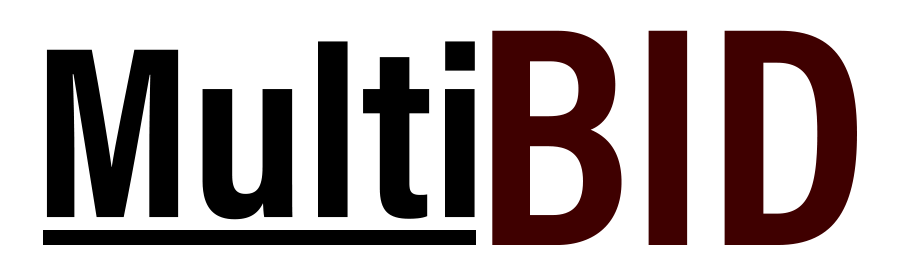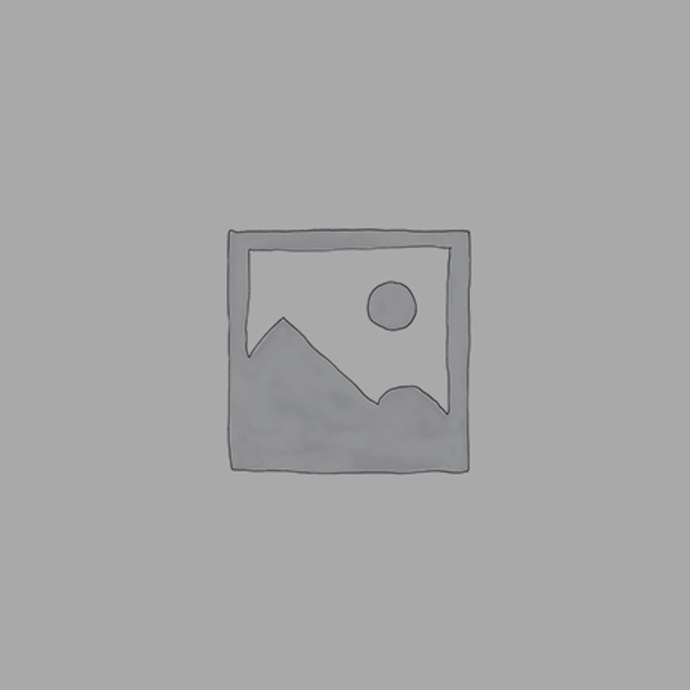Creating an Account on MultiBID is simple. You can do so on any computer or smartphone that has internet access.
Click the Create Your Account button in the top right corner of the website. Enter your details in the corresponding values. For your phone number we recommend using your mobile number as MultiBID will update your bids instantly by text as well as email.
Once you submit your information you will receive a unique email verification link that is created specifically for you. Until you use that link to verify your account you will not have access to your account. Click the link and you will automatically be logged into your MultiBID account.
You will also receive additional emails which will confirm your login and password credentials as well as confirmation of account verification.
See the video below for a demonstration.